Software Environment
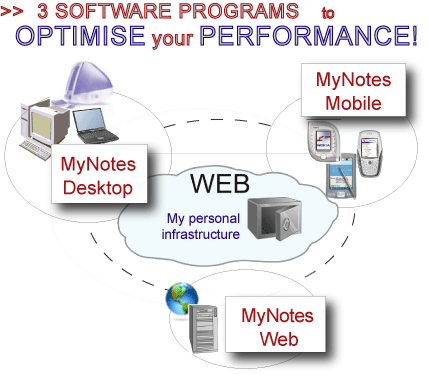
| Reminder concerning the implementation procedure: |
 |
Create your account in just 3 clicks to generate your personal infrastructure
|
 |
Register your digital pen in your personal infrastructure
|
 |
Download the MyNotes suite software, all free of charge!
|
 |
Initialise your first PaperPC: point to a single box (the inside front cover), once for each pad. You are now ready to make your first transaction!
|
|
MyNotes Suite
MyNotes Desktop
Mission / description:
As its name implies, you can install MyNotes PC/Mac on your PC or on your Mac. It is "client" software (client/server architecture): after installation, when started it logs on to your personal infrastructure and provides transparent access to your Internet data (note pages, parameters, info, etc.). If you do not have a connection, it operates in local mode, i.e. with the data you have "downloaded" on you microcomputer.
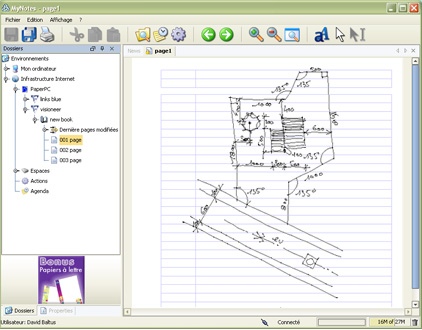
Note :
The data hosted on your personal infrastructure can be accessed from any of your terminals (telephones, PDA, other microcomputers), viewed/managed from any machine via the MyNotes Web client, and shared if necessary within groups / communities, depending on your strategy.
Basic functionalities:
- Note base navigation / management
- Document creation / modification
- Drag & drop notes Internet Infrastructure <-> Local
- Intelligent handwriting recognition (optional)
- Time management
- Creation of new workspaces, new folders, new documents
- User profile management
- Parameter management
- Management of access rights / sharing
- Action traceability
- Generation of actions from stored notes
- Etc
>>
Remarks:
- Java is installed automatically during downloading if not already on the machine
- To view svg files, download the free plug-in Adobe SVG viewer

MyNotes Mobile
Mission / description:
As its name implies, you can install MyNotes Mobile on your telephone/PDA or other mobile terminal compatible with Java Midp 2, running under Symbian and Windows Mobile/PocketPC. It is "client" software (client/server architecture): after installation, when started it logs on upon request to your personal infrastructure, providing transparent access to your internet data (note pages, parameters, info, etc.). If you do not have access to a GPRS network, it operates in local mode, i.e. with the data you have "downloaded" on you mobile terminal.
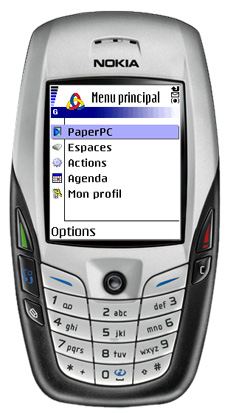 Note: Note:
The data hosted on your personal infrastructure can be accessed from any of your terminals (telephones, PDA, other microcomputers), viewed/managed from any machine via the MyNotes Web client, and shared if necessary within groups / communities, depending on your strategy.
Basic functionalities:
- Note base navigation / management
- Drag & drop notes Internet Infrastructure <-> Local
- Time management
- Creation of new workspaces, new folders, new documents
- User profile management
- Parameter management
- Action traceability
- Generation of actions from stored notes
- Etc.
>>
>>

MyNotes Web
Mission / description:
MyNotes Web does not have to be installed: it is available as soon as you have registered and can be accessed from the "MyNotes Web" tab in your personal infrastructure. It is therefore only used via the Internet, which means that you can log on from any machine connected to the Web, from anywhere in the world.
Note:
The data hosted on your personal infrastructure can be accessed from any of your terminals (telephones, PDA, other microcomputers), viewed/managed from any machine via the MyNotes Web client, and shared if necessary within groups / communities, depending on your strategy.
Basic functionalities:
- Note base navigation / management
- View your notes
- Creation of new workspaces, new folders/sub-folders, new documents
- User profile management
- Parameter management
- Management of access rights / sharing
- Action traceability
- Etc.
>>
Remarks:
-To view your pages in MyNotes Web, download the free plug-in Adobe SVG viewer
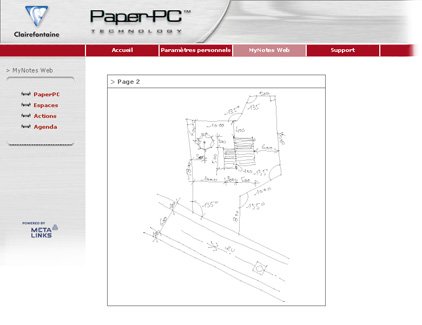

|